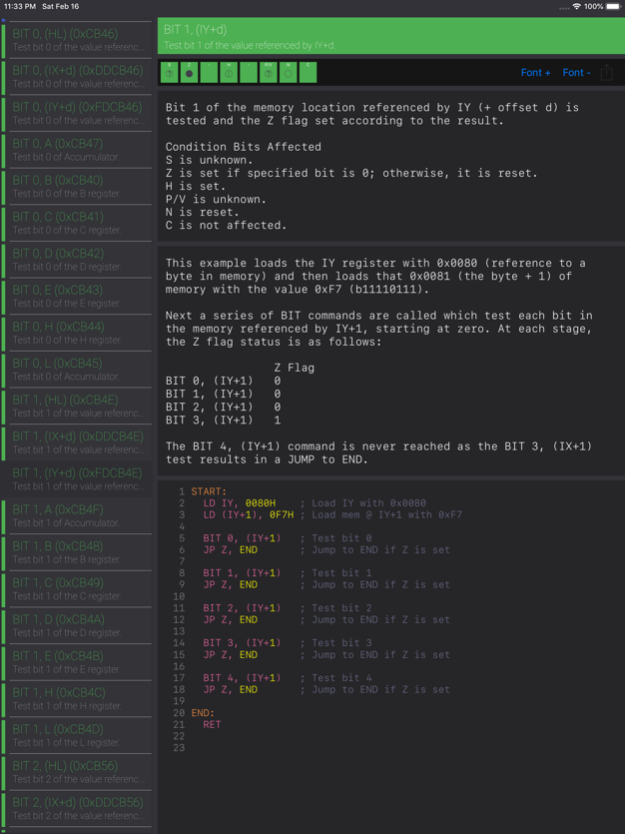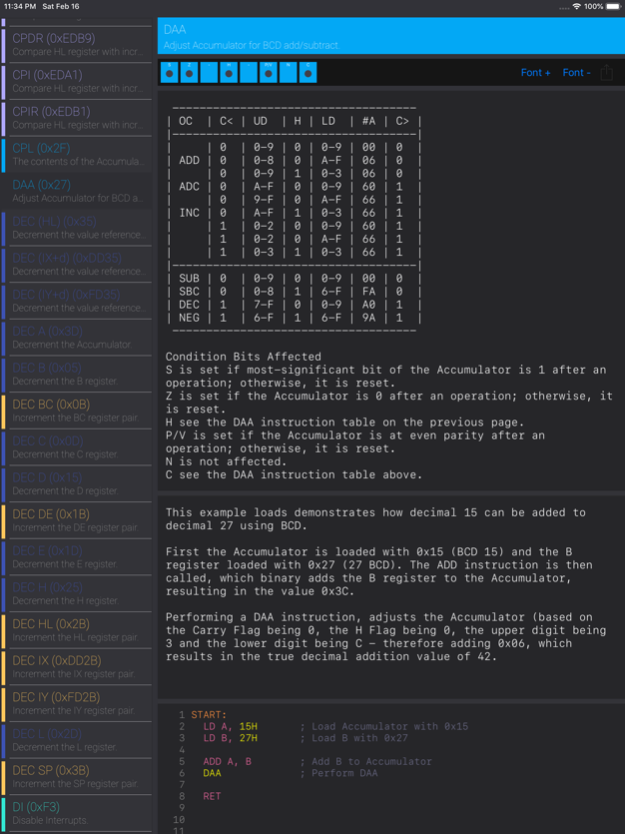Z80 Reference 1.0.4
Continue to app
Free Version
Publisher Description
This reference application provides access to every single Z80 opCode in a convenient scrolling list, colour-coded by category. Selecting an opCode provides a full overview of the command, together with fully documented sample code.
Simple
We've spent a long time creating an interface that is wonderfully easy to use. Z80 opCodes are selected by scrolling through a simple list of all available commands and selecting using your finger. Once selected you have access to all the information you could need.
Elegant
The subtle styling of Z80 Reference has been designed to be easy on the eye, whether read during the day or at night. Having the reference available by your side whilst programs are written on your full-screen PC.
Educational
Z80 Reference is the ultimate companion to anyone that is looking to create programs based on the Zilog Z80 processor. Every aspect of each opCode is covered in detail, with particular attention paid to delivering useful example source code.
Feb 24, 2019
Version 1.0.4
- Fixed bug where incorrect OpCode was shown when selected from a search
- Corrected multiple OpCodes with incorrect descriptions
- Add Previous/Next buttons to navigate OpCodes
- Added category for each OpCode
- App now remembers the font size previously selected
- Selected OpCode now highlights using category colour
- Keyboard now dissapears when selecing an OpCode
About Z80 Reference
Z80 Reference is a free app for iOS published in the Reference Tools list of apps, part of Education.
The company that develops Z80 Reference is Sgc Marketing Ltd. The latest version released by its developer is 1.0.4.
To install Z80 Reference on your iOS device, just click the green Continue To App button above to start the installation process. The app is listed on our website since 2019-02-24 and was downloaded 2 times. We have already checked if the download link is safe, however for your own protection we recommend that you scan the downloaded app with your antivirus. Your antivirus may detect the Z80 Reference as malware if the download link is broken.
How to install Z80 Reference on your iOS device:
- Click on the Continue To App button on our website. This will redirect you to the App Store.
- Once the Z80 Reference is shown in the iTunes listing of your iOS device, you can start its download and installation. Tap on the GET button to the right of the app to start downloading it.
- If you are not logged-in the iOS appstore app, you'll be prompted for your your Apple ID and/or password.
- After Z80 Reference is downloaded, you'll see an INSTALL button to the right. Tap on it to start the actual installation of the iOS app.
- Once installation is finished you can tap on the OPEN button to start it. Its icon will also be added to your device home screen.